HubSpot Re-enrollment Triggers: What's Missing and What to Do About It

Currently, users cannot set up re-enrollment triggers based on activity properties. Building an automated process on HubSpot for logging phone calls, meetings, completed tasks, or emails is imperative for anyone working in the B2B space. Here are some things that cannot be programmed and some solutions.
Things You Cannot Set Up a Workflow For
Users cannot set up HubSpot workflows that activate when a call or meeting is logged, when a particular meeting outcome happens or when a meeting, discovery or demo call is logged. Businesses can miss out on a lot of information and data that can be difficult to automate. So, how can you get around it?
Setting Up A Workflow Manually
You can set up a workflow manually as an alternative to having a re-enrollment trigger. It is possible to set up workflows based on meeting and call criteria. However, contacts cannot be re-enrolled or reactivated automatically. Your best alternative is you can have a workflow that you manually turn on and off.
Manual Workflow Case Study
For example, the goal is to set up a certain property once the call is completed. If there is property called “completed,” it can be set to “yes” whenever the call is completed. You could create a workflow reactivate manually that will only trigger on certain criteria and will turn on. Another option is to manually set a calendar event for yourself to re-enroll every contact that meets those workflows filters every week or during a set time period.
Creating a Dynamic List
Another option is to create a dynamic list based on activity criteria. HubSpot uses an active list that changes depending on which criteria is set. For example, the system can determine if someone engaged in a particular activity during a specified time period. If a contact has associated calls with a “completed” status in the last seven days, it could trigger the property to change. However, there are some challenges with this approach, even if you manage to create the criteria.
With dynamic lists, you create a list of contacts that actively adds or removes people based on set criteria. Ideally HubSpot would allow users to build lists and create properties relative to the current moment. For example, if the activity date was less than one day ago the list would trigger a workflow based on the associated activity.
Right now, users cannot create a list criteria that is relative to the present or any point in time. HubSpot users can only create absolute criteria. Therefore, the data must be specified to be between two previous dates. You could manually create lists that were for a whole year or for one day of every year. However, users cannot create relative time-based entry lists which is essential for re-enrollment triggers.
Trigger Automations Issue on HubSpot
Users cannot easily trigger any time-based automations in HubSpot related to activities or that are activated after creating activities like calls or meeting logs.
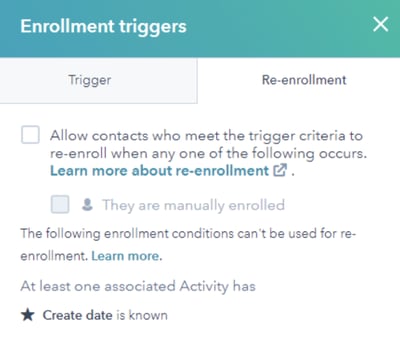
How to Trigger Re-Enrollment Automation with Third-Party Options
There are two ways to trigger re-enrollment automations using third-party software:
- Code your own webhook - You could use HubSpot’s API to code a webhook that accomplishes this
- Use Zapier - With Zapier, you can trigger based on time-based criteria
Using Zapier to Trigger Re-Enrollment on HubSpot
The alternative is to use Zapier since it can trigger re-enrollments from HubSpot engagements like a note, new task, meeting, or call. From there, you can code a Zapier “zap”—an automation that sets or changes a property every time you log a new call with an activity type.
Zaps allow you to program modifications in HubSpot based on when activities happen. You can trigger based on the activity date, which is different from the create date of an activity. This is because users can create a meeting for the next week with different properties that HubSpot normally would not allow users to leverage.
B2B partners want to build automations based on the calls and meetings logged due to their importance in the sales-marketing process. If you are a HubSpot manager or sales operations professional, you can go beyond HubSpot and use Zapier to build solutions. For example, you can find a system that allows you to create a custom attribution system that links to your custom attribution page. This would allow you to improve your sales-marketing workflows or set lifecycle stages based on when certain activities happened.
Why is it impossible to trigger workflows based on engagement on HubSpot?
The most likely explanation for this is because it would be expensive for HubSpot to allow users to trigger workflows based on engagement. Every time HubSpot offers a re-enrollment trigger, it is granting users access to their servers to perform an action. Servers cost. The more broadly you try to trigger something, the greater the opportunity to potentially impact your server load or the amount of cost. If HubSpot allows users to trigger a workflow every time someone sends an email, it could make a large impact. Some large companies receive hundreds or thousands of emails over short time periods. Retriggering could be extremely expensive for HubSpot and is unlikely to be scope limited like a property change trigger might be.
