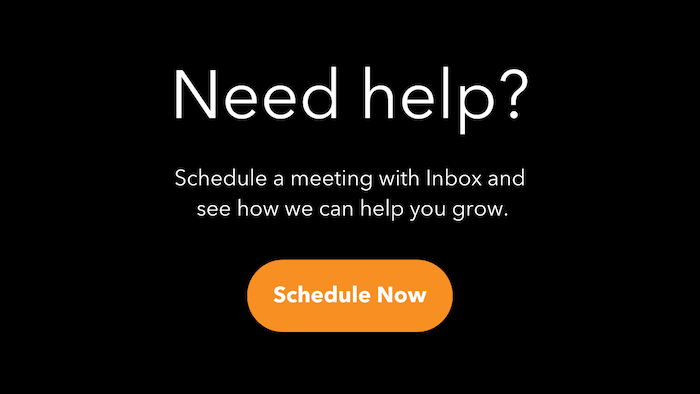What is the "First Conversion" Property in HubSpot?

"First Conversion" Default Property
HubSpot provides valuable insights into how your leads make their initial conversion, offering a comprehensive view of their journey. When a visitor engages with your blog content and decides to subscribe, this action marks their first conversion, which is meticulously recorded in HubSpot's system. The "First conversion" default property plays a crucial role by indicating the specific landing page and the form that your contacts initially submitted.
Within the contact record in HubSpot's free CRM, you will find default properties listed under "Conversion Information." The "First conversion" field is read-only, ensuring the integrity of the data. This property functions by capturing any conversion information when a website visitor arrives on a page. For HubSpot to automatically populate this field, it requires the visitor to complete a form on the page. Once this occurs, "First conversion" logs details about the first form or meeting link that a contact completes. If your website is built using HubSpot, this field will seamlessly integrate the page name with the form name, recording the information in a specific format: Page Name: Form name. For instance, if your page is titled "Contact Us" and the form is named "Primary Contact Form," the First conversion field would document it as follows: Contact Us: Primary Contact Form.
Triggering Workflows and Custom Attribution Systems
Understanding why the First conversion is beneficial is essential for optimizing your marketing strategies. It provides data that can be leveraged to trigger workflows using criteria such as "Is Exactly" or "Contains." This capability allows you to audit and analyze how your leads are converting for the first time, offering insights that are invaluable if you are developing a custom attribution system. Additionally, if you need to compile a list of individuals whose first conversion occurred on one of your forms, the "First Conversion" contact property can be utilized to create such a list. This feature aids in identifying which content asset a website visitor converted on and whether that asset is effective in converting other contacts.
Minimize Your Number of Forms
The First conversion property is designed to accommodate as many variables as there are combinations of landing pages and forms, reflecting the diverse paths that leads may take on their journey. To ensure that your data remains consistent and manageable, it is highly recommended to minimize the number of different forms you use across your website. By doing so, you can streamline the process of categorizing your lead types, making it easier to implement changes and updates across multiple pages without confusion or data discrepancies. This strategic approach not only simplifies data management but also enhances your ability to analyze and optimize your marketing strategies effectively.
With the "First conversion" property, you gain the invaluable capability to view the very first form submitted by any contact, which in turn allows you to further segment your leads based on their initial interactions. This segmentation is crucial for tailoring your marketing efforts to meet the specific needs and preferences of different audience segments. HubSpot's CRM automatically provides this critical conversion information, empowering you with the insights needed to make informed decisions and refine your marketing strategies for maximum impact. By leveraging this data, you can confidently optimize your marketing efforts, ensuring that they are both efficient and effective in driving conversions.